Categories
- About Apps. (61)
- About Editing App. (16)
- About Facebook. (5)
- About festival wishing link. (2)
- About information. (182)
- About Jio. (7)
- About phone. (112)
- About plan. (1)
- About plans. (18)
- About Pubg New State . (2)
- About setting. (106)
- About Snapchat. (1)
- About whatsapp (32)
- About Youtube (7)
- flipkart offers. (4)
- Gadgets (30)
- Games. (42)
- Instagram (21)
- Mod Apk. (7)
- New launch items. (10)
- Oppo Reno. (7)
- PPSSPP GAMES (5)
- PUBG MOBILE INDIA. (4)
- Remove background from App & website. (2)
- tips & trick. (220)
- Unboxing (57)
Information - blog - videos
Most Popular
Top 3 Awesome Hidden trick Resso app. - टॉप 3 ओसम हिडन ट्रिक Resso ऐप।
Hello friends, welcome to our website, today we will talk about a new and interesting topic, so let's go.
So friends, today we will talk about some interesting tricks of resso, in which you will enjoy listening to songs on your resso even more. So let's quickly learn about that trick without waste anytime.
So friends, before knowing that trick, let me tell you that your resso should be updated for this trick, if not, then you should update it.
So friends, first of all you have to open your resso. Then at the bottom you will get a three dot option, you have to click on it.
Then you will get some options there like View Album, Audio Quality, My Party and many more options.
I will tell you about those options in my next blog, now we will talk about only three options.Those two options are Audio Quality and Sound Effects. So let's start.
1. Audio Quality :
So friends, first of all let me tell you about the audio quality. With the help of this option, you can adjust the quality of your song. Like if you want, you can set the quality of your song on Excellent, Good, Regular, Auto, just for this you have to click on the option in which quality you want to listen to the song and that quality will be set. Inside this you will get four options Excellent, Good Regular, and Auto, you can do any one of these.
2. Sound effect :
So now let me tell you about another option whose name is Sound Effect. With the help of this option, you can add effects to your songs. In this you get three effects Bass Booster, Best Fit, Vocal Booster. To add this effect, you just have to select that effect and below you have to click on the option of Use this effect. And if you want to remove, then you have to click on the option of remove effect.
3. View Artist :
So friends, now let me tell you about the third option, whose name is View Artist. With the help of this option, if you listen to a song, then if you want to know about the same artist, who is the singer of this song, then you can use this option and if you want to listen to the songs of that artist as well. Still you can use this option. The complete profile of that artist will open in front of you.
So friends, how did you like this blog of ours, please tell by commenting and also tell which of these options you liked more.
" Thankyou "
Feature post
Mobile Phone stand ,360° rotated folding mobile phone stand and pad stand
Nikk-
January 06, 2025
Popular Posts
Labels
- About Apps. (61)
- About Editing App. (16)
- About Facebook. (5)
- About festival wishing link. (2)
- About information. (182)
- About Jio. (7)
- About phone. (112)
- About plan. (1)
- About plans. (18)
- About Pubg New State . (2)
- About setting. (106)
- About Snapchat. (1)
- About whatsapp (32)
- About Youtube (7)
- flipkart offers. (4)
- Gadgets (30)
- Games. (42)
- Instagram (21)
- Mod Apk. (7)
- New launch items. (10)
- Oppo Reno. (7)
- PPSSPP GAMES (5)
- PUBG MOBILE INDIA. (4)
- Remove background from App & website. (2)
- tips & trick. (220)
- Unboxing (57)
Tags
- About Apps. (61)
- About Editing App. (16)
- About Facebook. (5)
- About festival wishing link. (2)
- About information. (182)
- About Jio. (7)
- About phone. (112)
- About plan. (1)
- About plans. (18)
- About Pubg New State . (2)
- About setting. (106)
- About Snapchat. (1)
- About whatsapp (32)
- About Youtube (7)
- flipkart offers. (4)
- Gadgets (30)
- Games. (42)
- Instagram (21)
- Mod Apk. (7)
- New launch items. (10)
- Oppo Reno. (7)
- PPSSPP GAMES (5)
- PUBG MOBILE INDIA. (4)
- Remove background from App & website. (2)
- tips & trick. (220)
- Unboxing (57)
Categories
- About Apps. (61)
- About Editing App. (16)
- About Facebook. (5)
- About festival wishing link. (2)
- About information. (182)
- About Jio. (7)
- About phone. (112)
- About plan. (1)
- About plans. (18)
- About Pubg New State . (2)
- About setting. (106)
- About Snapchat. (1)
- About whatsapp (32)
- About Youtube (7)
- flipkart offers. (4)
- Gadgets (30)
- Games. (42)
- Instagram (21)
- Mod Apk. (7)
- New launch items. (10)
- Oppo Reno. (7)
- PPSSPP GAMES (5)
- PUBG MOBILE INDIA. (4)
- Remove background from App & website. (2)
- tips & trick. (220)
- Unboxing (57)
Most Popular
Footer Menu Widget
Created By VKTech Tv VKTECHTV Theme | Distributed By VKTech Tv Templates



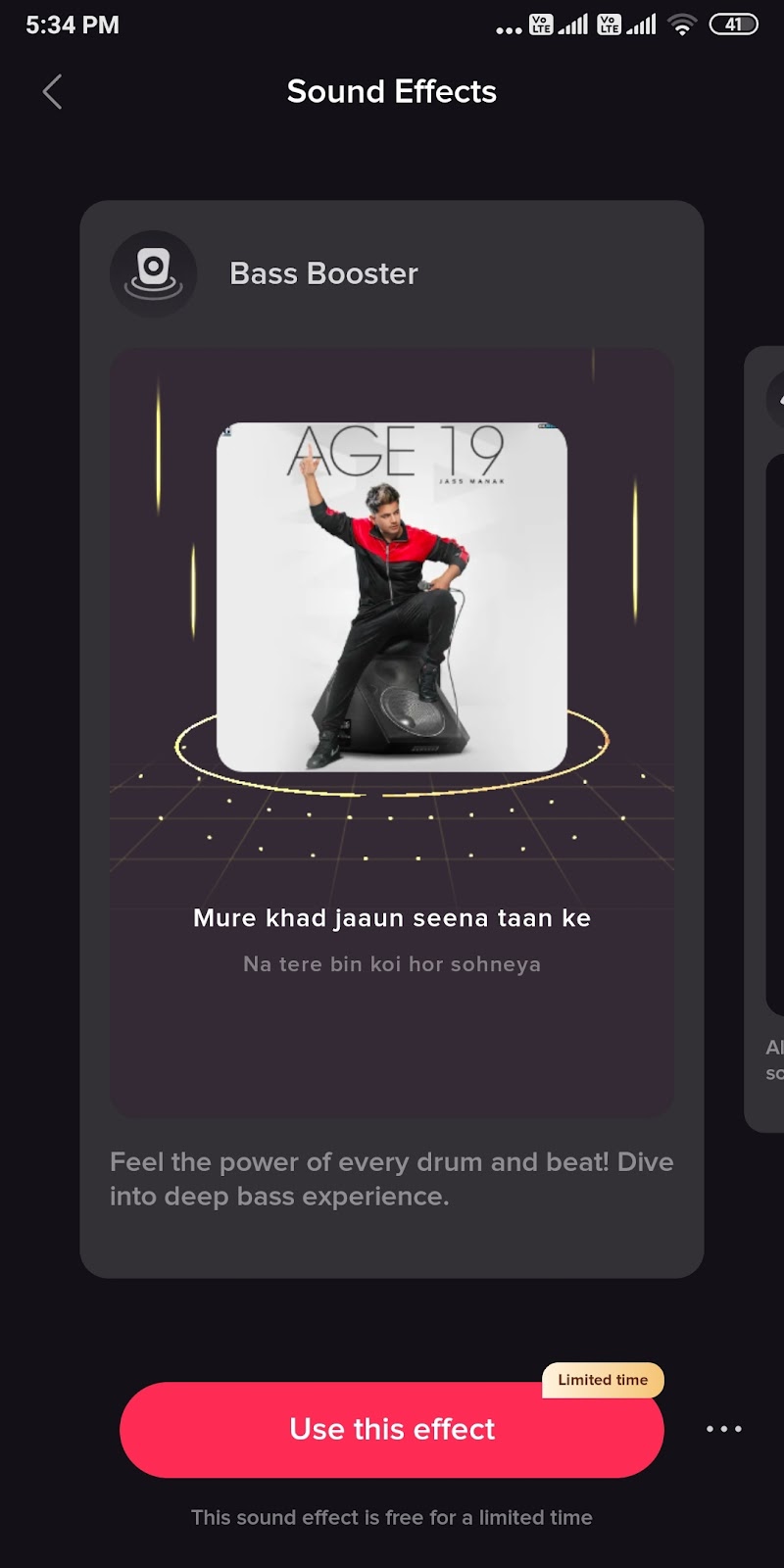






0 Comments