Categories
- About Apps. (61)
- About Editing App. (16)
- About Facebook. (5)
- About festival wishing link. (2)
- About information. (182)
- About Jio. (7)
- About phone. (112)
- About plan. (1)
- About plans. (18)
- About Pubg New State . (2)
- About setting. (106)
- About Snapchat. (1)
- About whatsapp (32)
- About Youtube (7)
- flipkart offers. (4)
- Gadgets (30)
- Games. (42)
- Instagram (21)
- Mod Apk. (7)
- New launch items. (10)
- Oppo Reno. (7)
- PPSSPP GAMES (5)
- PUBG MOBILE INDIA. (4)
- Remove background from App & website. (2)
- tips & trick. (220)
- Unboxing (57)
Information - blog - videos
Most Popular
How to see follow request id sent on instagram ||इंस्टाग्राम पर भेजे गए follow रिक्वेस्ट की id को कैसे देखें
तो दोस्तों सबसे पहले आपको आपका इंस्टाग्राम ओपन कर लेना है। How to increase the speed and life of your laptop.||अपने लैपटॉप की स्पीड और उम्र कैसे बढ़ाए।
फिर आपको तीन डॉट लाइन हैं वहाँ पर क्लिक कर लेना हैं।
तीन डॉट लाइन पर क्लिक करने के बाद सेटिंग पर जाइयेगा ।
सेटिंग में आने के बाद सिक्योरिटी पर क्लिक करना हैं ।
सिक्योरिटी पर आने के बाद access data का ऑप्शन दिख जाएगा तो आपको उस को क्लिक कर लेना हैं ।
Access data में आने के बाद आपको नीचे current follow request को व्यू all कर लेना हैं view all करने के बाद अपने अभी तक जितनी भी id से रिक्वेस्ट भेजा होगा वो सभी दिख जाएगा ।
इन दी गई स्टेप्स को फॉलो करके आप id देख सकते हैं ।
तो दोस्तों आपको यह पोस्ट कैसी लगी कमेंट करके जरूर बताएं और ही इंट्रेस्टिंग ब्लॉग्स के लिए हमारी वेबसाइट से जुड़ जाए ।
धन्यवाद
Feature post
Mobile Phone stand ,360° rotated folding mobile phone stand and pad stand
Popular Posts
Labels
- About Apps. (61)
- About Editing App. (16)
- About Facebook. (5)
- About festival wishing link. (2)
- About information. (182)
- About Jio. (7)
- About phone. (112)
- About plan. (1)
- About plans. (18)
- About Pubg New State . (2)
- About setting. (106)
- About Snapchat. (1)
- About whatsapp (32)
- About Youtube (7)
- flipkart offers. (4)
- Gadgets (30)
- Games. (42)
- Instagram (21)
- Mod Apk. (7)
- New launch items. (10)
- Oppo Reno. (7)
- PPSSPP GAMES (5)
- PUBG MOBILE INDIA. (4)
- Remove background from App & website. (2)
- tips & trick. (220)
- Unboxing (57)
Tags
- About Apps. (61)
- About Editing App. (16)
- About Facebook. (5)
- About festival wishing link. (2)
- About information. (182)
- About Jio. (7)
- About phone. (112)
- About plan. (1)
- About plans. (18)
- About Pubg New State . (2)
- About setting. (106)
- About Snapchat. (1)
- About whatsapp (32)
- About Youtube (7)
- flipkart offers. (4)
- Gadgets (30)
- Games. (42)
- Instagram (21)
- Mod Apk. (7)
- New launch items. (10)
- Oppo Reno. (7)
- PPSSPP GAMES (5)
- PUBG MOBILE INDIA. (4)
- Remove background from App & website. (2)
- tips & trick. (220)
- Unboxing (57)
Categories
- About Apps. (61)
- About Editing App. (16)
- About Facebook. (5)
- About festival wishing link. (2)
- About information. (182)
- About Jio. (7)
- About phone. (112)
- About plan. (1)
- About plans. (18)
- About Pubg New State . (2)
- About setting. (106)
- About Snapchat. (1)
- About whatsapp (32)
- About Youtube (7)
- flipkart offers. (4)
- Gadgets (30)
- Games. (42)
- Instagram (21)
- Mod Apk. (7)
- New launch items. (10)
- Oppo Reno. (7)
- PPSSPP GAMES (5)
- PUBG MOBILE INDIA. (4)
- Remove background from App & website. (2)
- tips & trick. (220)
- Unboxing (57)


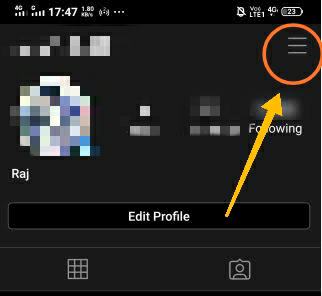









0 Comments