Categories
- About Apps. (61)
- About Editing App. (16)
- About Facebook. (5)
- About festival wishing link. (2)
- About information. (182)
- About Jio. (7)
- About phone. (112)
- About plan. (1)
- About plans. (18)
- About Pubg New State . (2)
- About setting. (106)
- About Snapchat. (1)
- About whatsapp (32)
- About Youtube (7)
- flipkart offers. (4)
- Gadgets (30)
- Games. (42)
- Instagram (21)
- Mod Apk. (7)
- New launch items. (10)
- Oppo Reno. (7)
- PPSSPP GAMES (5)
- PUBG MOBILE INDIA. (4)
- Remove background from App & website. (2)
- tips & trick. (220)
- Unboxing (57)
Information - blog - videos
Most Popular
How to get background notification of any app on home screen and lock screen. || होम स्क्रीन और लॉक स्क्रीन पर किसी भी अप्प का बैकग्राउंड नोटिफिकेशन कैसे लाए।
So hello friends, welcome to our website, today we have come again with a solution to your another problem.
तो हेलो दोस्तो आपका स्वागत हैं हमारी वेबसाइट पर आज हम फिर से आपकी एक और प्रॉब्लम का सलूशन ले कर आए है।Did your iphone fell in water and wondering how to dry it then check out this setting.||क्या आपका iphone पानी में गिर गया और सोच रहे हैं कि इसे कैसे सुखाएं तो इस सेटिंग को देखें।
Knowing which your one more problem will end. So let's know about that problem of yours and also know how you can correct that problem.
जिसे जानकर आपकी एक और प्रॉब्लम खत्म हो जाएगी। तो चलिए जानते है आपकी उस प्रॉब्लम के बारे में और ये भी जानते है कि आप उस प्रॉब्लम को सही कैसे कर सकते है।How to get extra discount on Flipkart and Amazon products.||कैसे फिल्पकार्ट और ऐमज़ॉन के प्रोडक्ट में एक्स्ट्रा डिस्काउंट लें।
So friends, sometimes it would happen that you will have such an application in your mobile, which will also reduce in the
तो दोस्तों कभी-कभी ऐसा होता होगा कि आपके मोबाइल में कोई ऐसी एप्लीकेशन आ जाती होगी, जिससे आपके मोबाइल में भी कम हो जाती हैIf you are troubled by playing shorts, then set a time limit now and save your time.||शॉर्ट्स चला कर हो परेशान तो अभी टाइम लिमिट लगाएं और अपना टाइम बचाए ।
background of your mobile, like a song app, in which you will leave the song and later it will not be on your menu button.
आपके मोबाइल का बैकग्राउंड, एक सॉन्ग ऐप की तरह, जिसमें आप गाना छोड़ देंगे और बाद में यह आपके मेनू बटन पर नहीं होगा।Now WhatsApp chat without internet only this setting has to be turned on.||अब व्हात्सप्प चैट करें बिना इंटरनेट के भी सिर्फ इस सेटिंग को करना होगा ऑन
Will not come nor on your lock screen, so how can you fix it? This is what we are going to tell you in today's blog. So let's start.
न तो आपकी लॉक स्क्रीन पर आएगी, तो आप इसे कैसे ठीक कर सकते हैं? आज के इस ब्लॉग में हम आपको यही बताने जा रहे हैं। चलिए, शुरू करते हैं।How to download anything from internet very easily in just one click. ||किसी भी चीज को बहुत ही आसानी से सिर्फ एक क्लिक में इन्टरनेट से कैसे डाउनलोड करें।
step by step :
1. So friends, first of all you have to open the setting of your mobile.
तो दोस्तों सबसे पहले आपको अपने मोबाइल की Setting को Open करना है।Do you also want to increase your typing speed, then install this app on your computer now.||क्या आप भी अपनी टाइपिंग स्पीड तेज करना चाहते हैं तो अभी अपने कंप्यूटर में इस एप्प को इनस्टॉल करें ।
2. Then after scrolling a bit, an option will come by Notification & status bar, you have to click on it.
फिर थोडा सा स्क्रॉल करने के बाद नोटिफिकेशन एंड स्टेटस बार का एक ऑप्शन आएगा आपको उस पर क्लिक करना है।How to Hide Albums A Honer 7a Albums Hidden in Honer 7A Mobile.|| Honer 7A में एल्बम कैसे छिपाएं honer 7a मोबाइल में छिपे हुए एल्बम setting
3. Then you will get the option of Manage notification, you have to click on it.
फिर आपको मैनेज नोटिफिकेशन का ऑप्शन मिलेगा उस पर आपको क्लिक करना हैThere is a problem in the picture quality of your camera and the quality of the photo is not good, then see this trick now.
4. Then you will find some apps below and you have to turn on those apps which you have to show on your menu or show on the lock screen, and your problem is solved.
फिर आपको नीचे कुछ ऐप मिलेंगे और आपको उन ऐप को चालू करना है जो आपको अपने मेनू पर दिखाना है या लॉक स्क्रीन पर दिखाना है, और आपकी समस्या हल हो गई है।Are you also troubled by the unknown number, so now know this trick.|| क्या आप भी अननोन नंबर से परेशान हैं तो अभी जाने इस ट्रिक को ।
So friends, how did you like this post of ours, please tell us by commenting and join our website for such interesting blogs.
" Thankyou "
तो दोस्तो आपको हमारा ये पोस्ट कैसा लगा हमे कमेंट करके जरूर बताए और ऐसे ही इंटरेस्टिंग ब्लोग्स के लिए हमारी वेबसाइट से जुड़ जाइए।
" धन्यवाद "
Feature post
Mobile Phone stand ,360° rotated folding mobile phone stand and pad stand
Nikk-
January 06, 2025
Popular Posts
Labels
- About Apps. (61)
- About Editing App. (16)
- About Facebook. (5)
- About festival wishing link. (2)
- About information. (182)
- About Jio. (7)
- About phone. (112)
- About plan. (1)
- About plans. (18)
- About Pubg New State . (2)
- About setting. (106)
- About Snapchat. (1)
- About whatsapp (32)
- About Youtube (7)
- flipkart offers. (4)
- Gadgets (30)
- Games. (42)
- Instagram (21)
- Mod Apk. (7)
- New launch items. (10)
- Oppo Reno. (7)
- PPSSPP GAMES (5)
- PUBG MOBILE INDIA. (4)
- Remove background from App & website. (2)
- tips & trick. (220)
- Unboxing (57)
Tags
- About Apps. (61)
- About Editing App. (16)
- About Facebook. (5)
- About festival wishing link. (2)
- About information. (182)
- About Jio. (7)
- About phone. (112)
- About plan. (1)
- About plans. (18)
- About Pubg New State . (2)
- About setting. (106)
- About Snapchat. (1)
- About whatsapp (32)
- About Youtube (7)
- flipkart offers. (4)
- Gadgets (30)
- Games. (42)
- Instagram (21)
- Mod Apk. (7)
- New launch items. (10)
- Oppo Reno. (7)
- PPSSPP GAMES (5)
- PUBG MOBILE INDIA. (4)
- Remove background from App & website. (2)
- tips & trick. (220)
- Unboxing (57)
Categories
- About Apps. (61)
- About Editing App. (16)
- About Facebook. (5)
- About festival wishing link. (2)
- About information. (182)
- About Jio. (7)
- About phone. (112)
- About plan. (1)
- About plans. (18)
- About Pubg New State . (2)
- About setting. (106)
- About Snapchat. (1)
- About whatsapp (32)
- About Youtube (7)
- flipkart offers. (4)
- Gadgets (30)
- Games. (42)
- Instagram (21)
- Mod Apk. (7)
- New launch items. (10)
- Oppo Reno. (7)
- PPSSPP GAMES (5)
- PUBG MOBILE INDIA. (4)
- Remove background from App & website. (2)
- tips & trick. (220)
- Unboxing (57)
Most Popular
Footer Menu Widget
Created By VKTech Tv VKTECHTV Theme | Distributed By VKTech Tv Templates




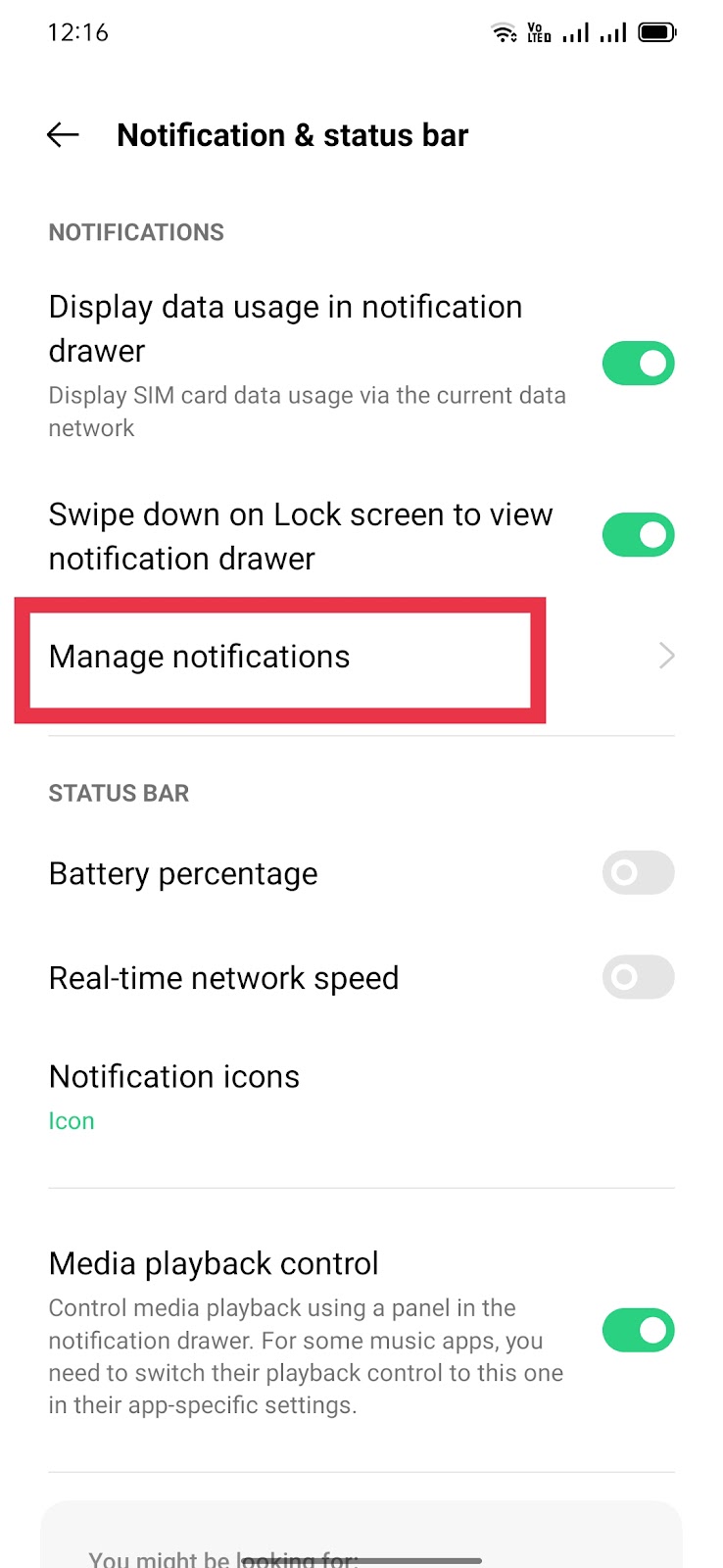






0 Comments