Categories
- About Apps. (61)
- About Editing App. (16)
- About Facebook. (5)
- About festival wishing link. (2)
- About information. (182)
- About Jio. (7)
- About phone. (112)
- About plan. (1)
- About plans. (18)
- About Pubg New State . (2)
- About setting. (106)
- About Snapchat. (1)
- About whatsapp (32)
- About Youtube (7)
- flipkart offers. (4)
- Gadgets (30)
- Games. (42)
- Instagram (21)
- Mod Apk. (7)
- New launch items. (10)
- Oppo Reno. (7)
- PPSSPP GAMES (5)
- PUBG MOBILE INDIA. (4)
- Remove background from App & website. (2)
- tips & trick. (220)
- Unboxing (57)
Information - blog - videos
Most Popular
How to recover deleted call history of jio sim. || जिओ सिम की डिलीट की हुई कॉल हिस्ट्री को वापस कैसे लाए।
So hello friends, welcome to our website, today we will talk about another new topic which is very amazing and interesting, which will be very useful for you. So let's start our today's topic.
तो हेलो दोस्तो आपका स्वागत है हमारी वेबसाइट पर आज हम बात करेंगे एक और नए टॉपिक पर जो बहुत ही कमाल का और इंटरेस्टिंग है जो आपको बहुत काम आने वाला है। तो चलिए शुरू करते है हमारे आज के इस टॉपिक को।If you want to know which website is safe or not without the help of any app, then definitely read it. || कौन सी वेबसाइट सेफ है या नही ये पता करना है बिना किसी अप्प की मदद से तो इसे जरूर पढ़ना।
So friends, if you have Jio SIM, then our today's post is going to be very useful for you. Or if someone else in your house has a Jio sim, even then this post of ours is going to be very useful for you.
तो दोस्तो अगर आपके पास जिओ की सिम है तो हमारी आज की पोस्ट आपके बहुत काम आने वाली है। या फिर आपके घर मे किसी और के पास जिओ की सिम है तो भी हमारी आज की ये पोस्ट आपके बहुत काम आने वाली है। How to edit Deforum stable diffusion reels without downloading any app in just three clicks. || Deforum stable diffusion रील्स की एडिटिंग कैसे करे बिना कोई अप्प डाउनलोड करे सिर्फ तीन क्लिक में।
So friends, we are going to tell you in our today's blog that how you can check the deleted call history of your Jio SIM.
तो दोस्तो हम आपको हमारे आज के ब्लॉग में ये बताने वाले है कि आप अपने जिओ की सिम की डिलीट की हुई कॉल हिस्ट्री को कैसे चेक कर सकते है Now turn on this setting for your security ( Life Saving Setting ) || अभी अपनी सिक्योरिटी के लिए ये सेटिंग को ऑन करो (
That too without downloading any app. And friends, if you have any other sim, then do not worry about it.
वो भी बिना कोई अप्प डाउनलोड किए। और अगर दोस्तो आपके पास कोई और सी सिम है तो आप उसकी चिंता मत कीजिए If you want all AI websites in one website, then go to this website.||एक ही वेबसाइट में सारे AI वेबसाइट चाहिए तो इस वेबसाइट पर जाएं।
We will also tell you that simo how you can see his deleted call history. But blog on all of them we will tell you later
हम आपको उन सिमो का भी बताएंगे कि आप उसकी डिलीट की हुई कॉल हिस्ट्री कैसे देख सकते है। लेकिन उन सब पर ब्लॉग हम आपको बाद में बताएंगे
Today we are going to tell you about Jio, if you want any other sim, then you can tell us the name of that sim by commenting.
आज हम आपको जिओ के बारे में बताने वाले है अगर आपको कोई और से सिम का चाहिए तो आप हमें उस सिम का नाम कमेंट करके बता सकते है
We will definitely tell you by writing a blog on that too. But now let us know how to check deleted call history in Jio sim.
हम आपको उस पर भी ब्लॉग लिख कर जरूर बताएंगे। पर अभी तो चलिए जिओ की सिम में कैसे डिलीट की हुई कॉल हिस्ट्री को चेक कर सकते है ये जानते है।
So let's start/तो चलिए शुरू करते है।
1. So friends, if you do not have My Jio app, then you have to download it in your mobile.
तो दोस्तो अगर आपके पास माए जिओ अप्प नही है तो आपको उसे अपने मोबाइल में डाउनलोड कर लेना है।
2. Then after opening it, you have to click on the option of a menu below.
फिर आपको उसे ओपन करने के बाद नीचे एक मेनू के ऑप्शन पर क्लिक करना है।
3. Then you have to click on the statement option.
फिर आपको स्टेटमेंट के ऑप्शन पर क्लिक करना है।
4. Then you will have written in some days above, in that you have to click on that for the number of days you want to extract the call history.
फिर आपको ऊपर कुछ डेज में लिखा होगा उसमे आपको उस पर क्लिक करना है की जितने दिन की आप कॉल हिस्ट्री निकालना चाहते है।
5. Then you will get three options below that but you can click on two options. First view statement
फिर आपको उसी के नीचे तीन ऑप्शन मिलेंगे लेकिन आपको दो ऑप्शन पर क्लिक कर सकते है। पहला व्यू स्टेटमेंट
with the help of which you can see all its details and with the help of second option download statement you can download it.
Then all his account details will come
जिसकी मदद से आप उसकी सारी डिटेल देख सकते है और दुसरे ऑप्शन डाउनलोड स्टेटमेंट का उसकी मदद से उसे डाउनलोड कर सकते है।
फिर उसकी सारी एकाउंट डिटेल आ जाएंगी
So friends, how did you like this blog of ours, please tell by commenting and if you want a blog on any topic, then definitely tell us by commenting. We will try our best to blog on that too and join our website for such interesting topics.
" Thank you "
तो दोस्तो आपको हमारा ये ब्लॉग कैसा लगा कमेंट करके जरूर बताएं और अगर आपको किसी टॉपिक पर ब्लॉग चाहिए तो हमे वो भी कमेंट करके जरूर बताएं। हम उस पर भी ब्लॉग लेन की पूरी कोशिश करेंगे और ऐसे ही इंटरेस्टिंग टॉपिक के लिए हमारी वेबसाइट से जुड़ जाइए।
" धन्यवाद "
Feature post
Mobile Phone stand ,360° rotated folding mobile phone stand and pad stand
Nikk-
January 06, 2025
Popular Posts
Labels
- About Apps. (61)
- About Editing App. (16)
- About Facebook. (5)
- About festival wishing link. (2)
- About information. (182)
- About Jio. (7)
- About phone. (112)
- About plan. (1)
- About plans. (18)
- About Pubg New State . (2)
- About setting. (106)
- About Snapchat. (1)
- About whatsapp (32)
- About Youtube (7)
- flipkart offers. (4)
- Gadgets (30)
- Games. (42)
- Instagram (21)
- Mod Apk. (7)
- New launch items. (10)
- Oppo Reno. (7)
- PPSSPP GAMES (5)
- PUBG MOBILE INDIA. (4)
- Remove background from App & website. (2)
- tips & trick. (220)
- Unboxing (57)
Tags
- About Apps. (61)
- About Editing App. (16)
- About Facebook. (5)
- About festival wishing link. (2)
- About information. (182)
- About Jio. (7)
- About phone. (112)
- About plan. (1)
- About plans. (18)
- About Pubg New State . (2)
- About setting. (106)
- About Snapchat. (1)
- About whatsapp (32)
- About Youtube (7)
- flipkart offers. (4)
- Gadgets (30)
- Games. (42)
- Instagram (21)
- Mod Apk. (7)
- New launch items. (10)
- Oppo Reno. (7)
- PPSSPP GAMES (5)
- PUBG MOBILE INDIA. (4)
- Remove background from App & website. (2)
- tips & trick. (220)
- Unboxing (57)
Categories
- About Apps. (61)
- About Editing App. (16)
- About Facebook. (5)
- About festival wishing link. (2)
- About information. (182)
- About Jio. (7)
- About phone. (112)
- About plan. (1)
- About plans. (18)
- About Pubg New State . (2)
- About setting. (106)
- About Snapchat. (1)
- About whatsapp (32)
- About Youtube (7)
- flipkart offers. (4)
- Gadgets (30)
- Games. (42)
- Instagram (21)
- Mod Apk. (7)
- New launch items. (10)
- Oppo Reno. (7)
- PPSSPP GAMES (5)
- PUBG MOBILE INDIA. (4)
- Remove background from App & website. (2)
- tips & trick. (220)
- Unboxing (57)
Most Popular
Footer Menu Widget
Created By VKTech Tv VKTECHTV Theme | Distributed By VKTech Tv Templates

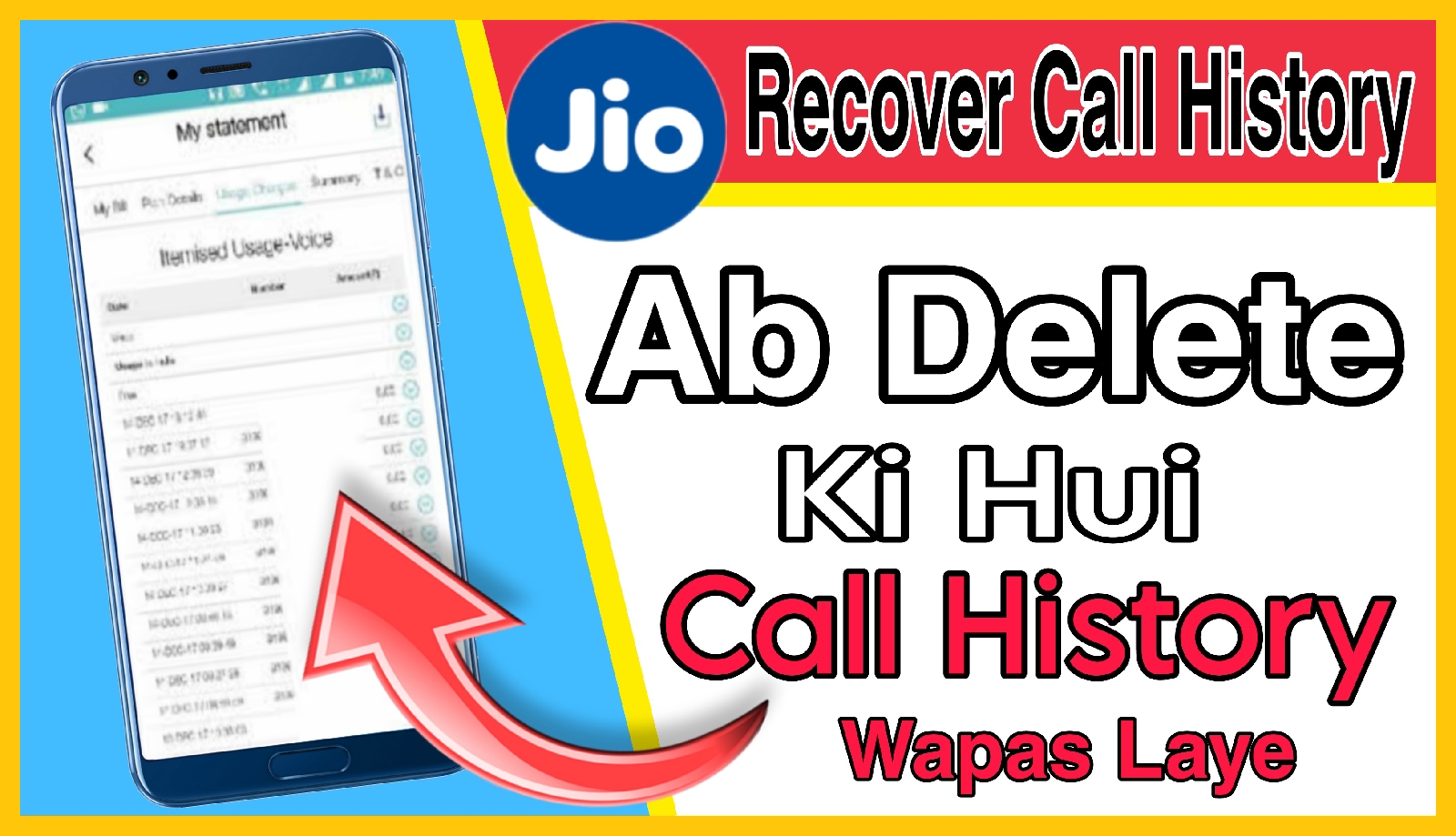





0 Comments