Categories
- About Apps. (61)
- About Editing App. (16)
- About Facebook. (5)
- About festival wishing link. (2)
- About information. (182)
- About Jio. (7)
- About phone. (112)
- About plan. (1)
- About plans. (18)
- About Pubg New State . (2)
- About setting. (106)
- About Snapchat. (1)
- About whatsapp (32)
- About Youtube (7)
- flipkart offers. (4)
- Gadgets (30)
- Games. (42)
- Instagram (21)
- Mod Apk. (7)
- New launch items. (10)
- Oppo Reno. (7)
- PPSSPP GAMES (5)
- PUBG MOBILE INDIA. (4)
- Remove background from App & website. (2)
- tips & trick. (220)
- Unboxing (57)
Information - blog - videos
Most Popular
Now making animated videos is even easier because of this Adobe animated website.|| अब एनिमेटेड वीडियो बनाने हुआ और भी आसान इस एडोबी की एनिमेटेड वेबसाइट की वजह से।
Hello friends, welcome to our website, today we are going to talk about a new website from which you can do a lot by doing nothing and earn money or you can do it for your happiness.
By the way, the website we are talking about today has been launched by Adobe, so that now everyone can earn money by uploading animated animations from mobile as well.
Let's tell the name of this website, then the name of this website is animate from audio. With the help of this website, you can create your own animated video in a few seconds, that too with voice tells you more about it and how to animate it.
Friends, you can put audio in this website by recording as well as downloaded. And you can put your own background as well and this website has also given a lot of backgrounds and you can also create animations, keep the size according to yourself and upload it on any platform like YouTube, Instagram, Facebook etc.
एनिमेट कैसे बनाएं steps के साथ
1 So first of all you come to your Google, after coming to Google, search animate from audio, after searching, click on the first link, by the way, the link of this website is given below.
2 After coming to this website, select the category in which you want to animate, then select the character you like from the character, you will get many characters. You can also increase or decrease the size of those characters.
4 With the option of 4 sizes, you can put your size according to your uploading platform, that means, according to YouTube, the size of animate will be different, according to Facebook and Instagram, there will be some other size.
Feature post
Mobile Phone stand ,360° rotated folding mobile phone stand and pad stand
Popular Posts
Labels
- About Apps. (61)
- About Editing App. (16)
- About Facebook. (5)
- About festival wishing link. (2)
- About information. (182)
- About Jio. (7)
- About phone. (112)
- About plan. (1)
- About plans. (18)
- About Pubg New State . (2)
- About setting. (106)
- About Snapchat. (1)
- About whatsapp (32)
- About Youtube (7)
- flipkart offers. (4)
- Gadgets (30)
- Games. (42)
- Instagram (21)
- Mod Apk. (7)
- New launch items. (10)
- Oppo Reno. (7)
- PPSSPP GAMES (5)
- PUBG MOBILE INDIA. (4)
- Remove background from App & website. (2)
- tips & trick. (220)
- Unboxing (57)
Tags
- About Apps. (61)
- About Editing App. (16)
- About Facebook. (5)
- About festival wishing link. (2)
- About information. (182)
- About Jio. (7)
- About phone. (112)
- About plan. (1)
- About plans. (18)
- About Pubg New State . (2)
- About setting. (106)
- About Snapchat. (1)
- About whatsapp (32)
- About Youtube (7)
- flipkart offers. (4)
- Gadgets (30)
- Games. (42)
- Instagram (21)
- Mod Apk. (7)
- New launch items. (10)
- Oppo Reno. (7)
- PPSSPP GAMES (5)
- PUBG MOBILE INDIA. (4)
- Remove background from App & website. (2)
- tips & trick. (220)
- Unboxing (57)
Categories
- About Apps. (61)
- About Editing App. (16)
- About Facebook. (5)
- About festival wishing link. (2)
- About information. (182)
- About Jio. (7)
- About phone. (112)
- About plan. (1)
- About plans. (18)
- About Pubg New State . (2)
- About setting. (106)
- About Snapchat. (1)
- About whatsapp (32)
- About Youtube (7)
- flipkart offers. (4)
- Gadgets (30)
- Games. (42)
- Instagram (21)
- Mod Apk. (7)
- New launch items. (10)
- Oppo Reno. (7)
- PPSSPP GAMES (5)
- PUBG MOBILE INDIA. (4)
- Remove background from App & website. (2)
- tips & trick. (220)
- Unboxing (57)





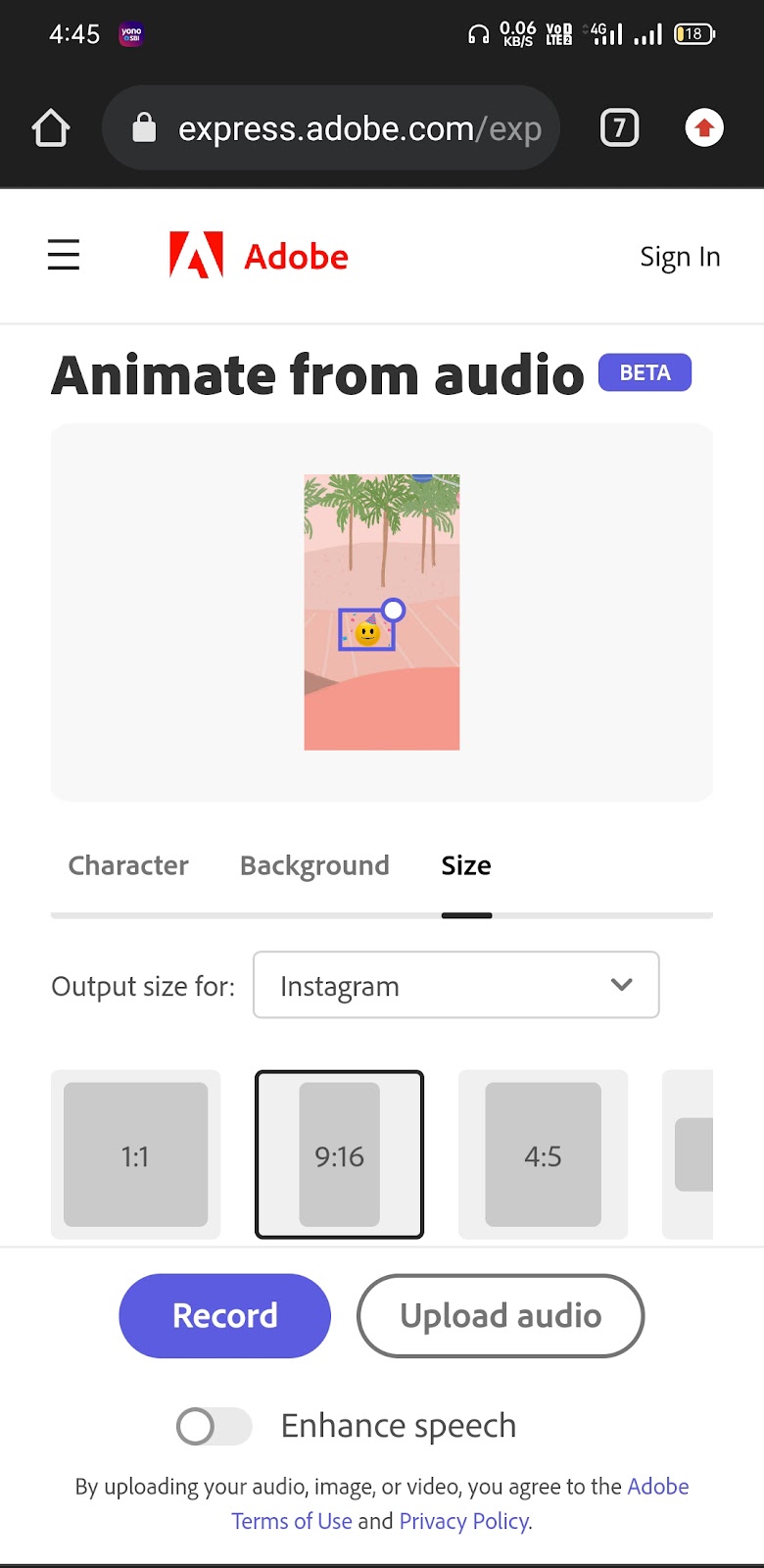






0 Comments