Categories
- About Apps. (61)
- About Editing App. (16)
- About Facebook. (5)
- About festival wishing link. (2)
- About information. (182)
- About Jio. (7)
- About phone. (112)
- About plan. (1)
- About plans. (18)
- About Pubg New State . (2)
- About setting. (106)
- About Snapchat. (1)
- About whatsapp (32)
- About Youtube (7)
- flipkart offers. (4)
- Gadgets (30)
- Games. (42)
- Instagram (21)
- Mod Apk. (7)
- New launch items. (10)
- Oppo Reno. (7)
- PPSSPP GAMES (5)
- PUBG MOBILE INDIA. (4)
- Remove background from App & website. (2)
- tips & trick. (220)
- Unboxing (57)
Information - blog - videos
Most Popular
What is Draw easy : Trace to Sketch App and How it is work? Draw easy : Trace to Sketch ऐप्प क्या है और ये कैसे काम करता है।
So hello friends, welcome to our website, today we are going to talk about a very amazing and very useful app, so let's start.
तो हेलो फ्रेंड्स आपका स्वागत है हमारी वेबसाइट पर आज हम बात करने वाले है एक बहुत ही कमाल के ओर आपके बहुत ज्यादा काम आने वाले ऐप्प के बारे में तो चलिए शुरू करते है।So friends, the name of this Lotus app is Draw easy: Trace to sketch. So friends, let's know about this app.
तो दोस्तो इस कमल के ऐप्प का नाम है Draw easy : Trace to sketch। तो दोस्तो चलिए इस एप्प के बारे में जान लेते है।
So friends, you know how difficult it is to make a drawing at this time, so this app can be very useful for you at such times.
तो दोस्तो आपको तो पता ही है कि इस टाइम पर ड्राइंग बनाना कितना मुशिकल है तो ऐसे टाइम पर आपके बहुत काम आ सकता है ये ऐप्प।
Because drawing becomes very easy for you with this app. Because in this app you get two options. First is of gallery and second is of camera.
क्योकि इस एप्प के आपके लिए ड्राइंग बहुत आसान हो जाती है। क्योंकि इस एप्प में आपको दो ऑप्शन मिलते है। पहला गैलरी का और दूसरा कैमरा का ।
With the help of gallery option, you can select any picture from your mobile gallery and make a drawing of it.
गैलरी के ऑप्शन की मदद से आप कोई भी पिक्चर अपनी मोबाइल की गैलरी में से चुन सकते है और उसकी ड्राइंग बना सकते है।
With the help of camera option, you can directly take a photo of the thing you want to make. Now let us know what happens in this app with the help of which you can do your drawing very easily.
कैमरे के ऑप्शन की मदद से आप डायरेक्ट उस चीज का फोटो ले सकते है जो आपको बनाना है। अब चलिए ये जानते है कि इस एप्प में ऐसा क्या होता है कि जिसकी मदद से आप अपनी ड्राइंग बहुत असानी से कर सकते है।
So friends, when you upload any photo on this app, this app makes that photo something like this.👇👇👇
तो दोस्तो जब आप इस एप्प पर कोई भी फ़ोटो अपलोड करते है तो ये ऐप्प उस फ़ोटो को कुछ इस तरह से बना देता है।👇👇👇
After that you just have to trace the lines of that drawing by looking at the screen of your mobile or you just have to move your hand on the lines of that drawing.
उसके बाद आपको अपने मोबाइल की स्क्रीन में देखर बस उस ड्राइंग की लाइन्स को ट्रेस करना है या मोबाइल में देखर आपको बस उस ड्राइंग की लाइन पर हाथ फेरना है।
But you have to keep in mind that your mobile and page should not move at all, otherwise your drawing may get spoiled.
लेकिन आपको इस बात का ध्यान रखना है कि आपका मोबाइल और पेज बिल्कुल भी हिले न, नही हो आपकी ड्राइंग खराब भी हो सकती है।
And in this app you can reduce the size of your drawing and in this you will get many more options so that you can do your drawing very easily.
और इस एप्प में आप अपनी ड्राइंग का साइज बड़ा छोटा कर सकते है और इसमे आपको और भी बहुत सारे ऑप्शन मिलेंगे जिससे आप अपनी ड्राइंग बहुत असानी से कर पाएं।
Like the option of Draw Objects, inside this you get many more options for drawing, the picture of which is given below.
जैसे कि Draw Objects का ऑप्शन इसके अंदर आपको ड्राइंग करने के लिए और भी बहुत सारे ऑप्शन मिलते है जिसकी पिक्चर आपको नीचे दी है।
इसमे भी आपको ड्राइंग के लिए कुछ पिक्चर्स मिलती है।
So friends, how did you like this blog of ours, please tell us by commenting and if you want a blog on any topic, then please tell us that also by commenting. We will try our best to bring a blog on that also and join our website for such interesting topics.
" Thank you "
तो दोस्तो आपको हमारा ये ब्लॉग कैसा लगा कमेंट करके जरूर बताएं और अगर आपको किसी टॉपिक पर ब्लॉग चाहिए तो हमे वो भी कमेंट करके जरूर बताएं। हम उस पर भी ब्लॉग लाने की पूरी कोशिश करेंगे और ऐसे ही इंटरेस्टिंग टॉपिक के लिए हमारी वेबसाइट से जुड़ जाइए।
" धन्यवाद "
Feature post
Mobile Phone stand ,360° rotated folding mobile phone stand and pad stand
Nikk-
January 06, 2025
Popular Posts
Labels
- About Apps. (61)
- About Editing App. (16)
- About Facebook. (5)
- About festival wishing link. (2)
- About information. (182)
- About Jio. (7)
- About phone. (112)
- About plan. (1)
- About plans. (18)
- About Pubg New State . (2)
- About setting. (106)
- About Snapchat. (1)
- About whatsapp (32)
- About Youtube (7)
- flipkart offers. (4)
- Gadgets (30)
- Games. (42)
- Instagram (21)
- Mod Apk. (7)
- New launch items. (10)
- Oppo Reno. (7)
- PPSSPP GAMES (5)
- PUBG MOBILE INDIA. (4)
- Remove background from App & website. (2)
- tips & trick. (220)
- Unboxing (57)
Tags
- About Apps. (61)
- About Editing App. (16)
- About Facebook. (5)
- About festival wishing link. (2)
- About information. (182)
- About Jio. (7)
- About phone. (112)
- About plan. (1)
- About plans. (18)
- About Pubg New State . (2)
- About setting. (106)
- About Snapchat. (1)
- About whatsapp (32)
- About Youtube (7)
- flipkart offers. (4)
- Gadgets (30)
- Games. (42)
- Instagram (21)
- Mod Apk. (7)
- New launch items. (10)
- Oppo Reno. (7)
- PPSSPP GAMES (5)
- PUBG MOBILE INDIA. (4)
- Remove background from App & website. (2)
- tips & trick. (220)
- Unboxing (57)
Categories
- About Apps. (61)
- About Editing App. (16)
- About Facebook. (5)
- About festival wishing link. (2)
- About information. (182)
- About Jio. (7)
- About phone. (112)
- About plan. (1)
- About plans. (18)
- About Pubg New State . (2)
- About setting. (106)
- About Snapchat. (1)
- About whatsapp (32)
- About Youtube (7)
- flipkart offers. (4)
- Gadgets (30)
- Games. (42)
- Instagram (21)
- Mod Apk. (7)
- New launch items. (10)
- Oppo Reno. (7)
- PPSSPP GAMES (5)
- PUBG MOBILE INDIA. (4)
- Remove background from App & website. (2)
- tips & trick. (220)
- Unboxing (57)
Most Popular
Footer Menu Widget
Created By VKTech Tv VKTECHTV Theme | Distributed By VKTech Tv Templates


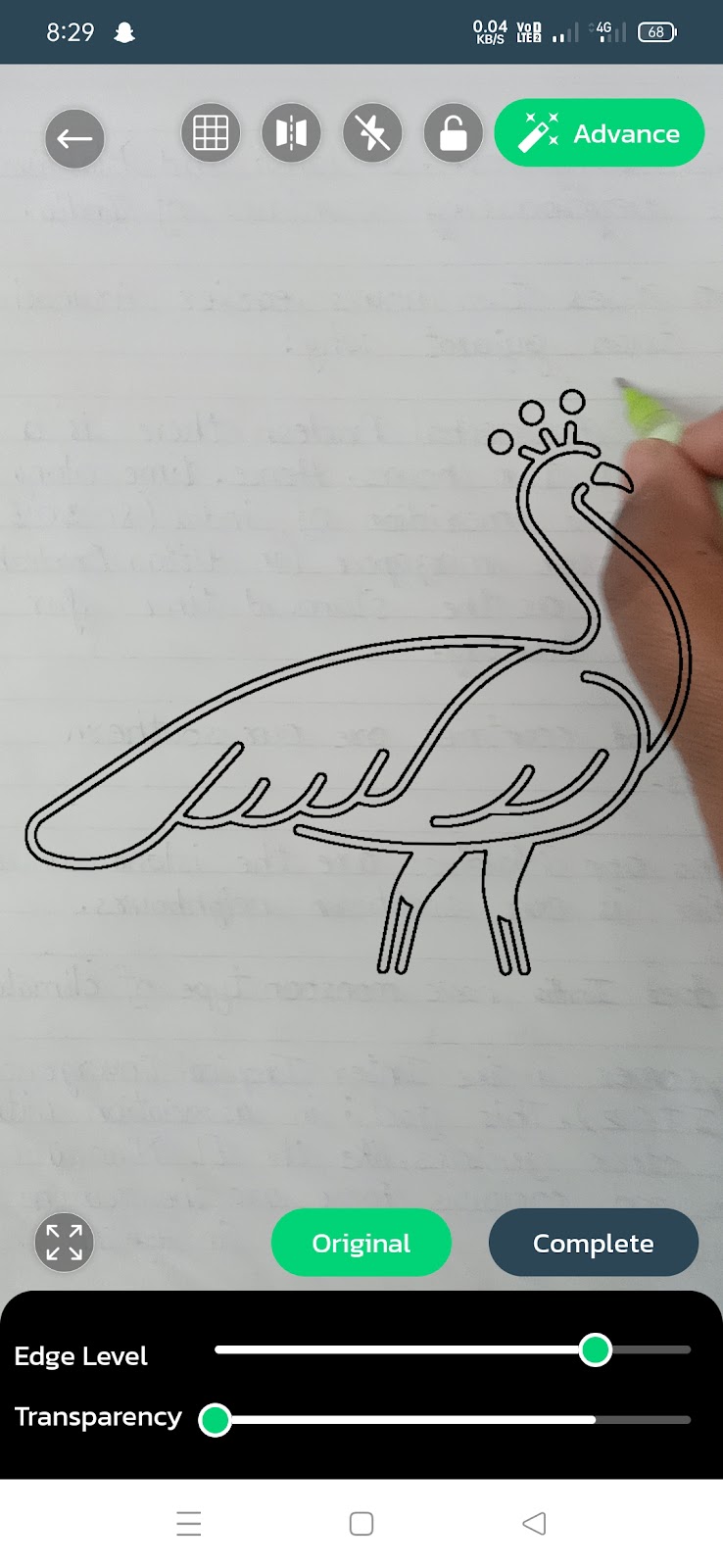






0 Comments